Many consumers make fairly basic mistakes.

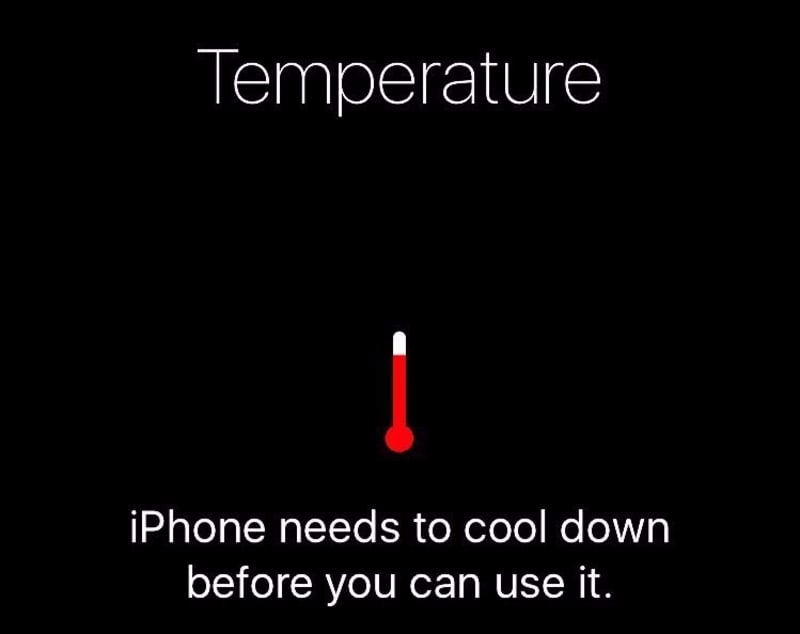







As of June 2017, Apple had reportedly sold 1.2 billion iPhones worldwide. That's quite a few sales in just 10 years. Forbes estimates that the smartphone brought in about $738 billion over that time frame, and while Apple has picked up a few major competitors over the last decade, the company still produces the world's most popular smartphone. Still, If you've had an iPhone since the beginning, you probably think that you've got a fairly solid understanding of how the device works. You're probably wrong. We reached out to some iPhone experts to find out what we could be doing differently with our phones—and which mistakes are most likely to result in a costly repair.
You're charging it wrong.
Your iPhone contains some advanced circuitry to prevent its lithium-ion battery from being overcharged, but even so, you might be inadvertently reducing your phone's battery life through your bad habits. For starters, you should remove your phone's casing during charging, as the case can trap heat.Generally speaking, you should charge your phone whenever possible. Just be careful when charging at night; if you've got exposed wiring, your charger might be a fire hazard, and you certainly don't want it anywhere near your bed.Good battery management can greatly extend the life of your phone, so be sure to rethink your habits.

You aren't checking the weather report.
Your iPhone's fairly weather resistant to a point. “The iPhone is able to withstand a spectrum of temperatures," Emily Shapiro, a representative for Apple resale site iPowerResale, tells FashionBeans. "When in operation, the iPhone can operate normally at temperatures between 32 to 95 degrees Fahrenheit and can function normally, if not in operation, in temperatures of -4 to 113 degrees Fahrenheit."If you leave your phone in the car on a winter day, for example, you should allow it to gradually come back to room temperature before turning it back on. Likewise, you should keep it out of the sunlight for extended periods of time. "Most phones nowadays can regulate temperatures so that excessive heat can be dispersed," Shapiro says. "However, direct sunlight can be hot enough to overpower this feature, so it's always best to remove your phone from these kinds of situations. Most commonly, this happens when phones are left on the dashboard on a hot day, or next to a window where a sunbeam is hitting it perfectly. Beyond this, the temperature is unlikely to go beyond the iPhone’s capabilities.”
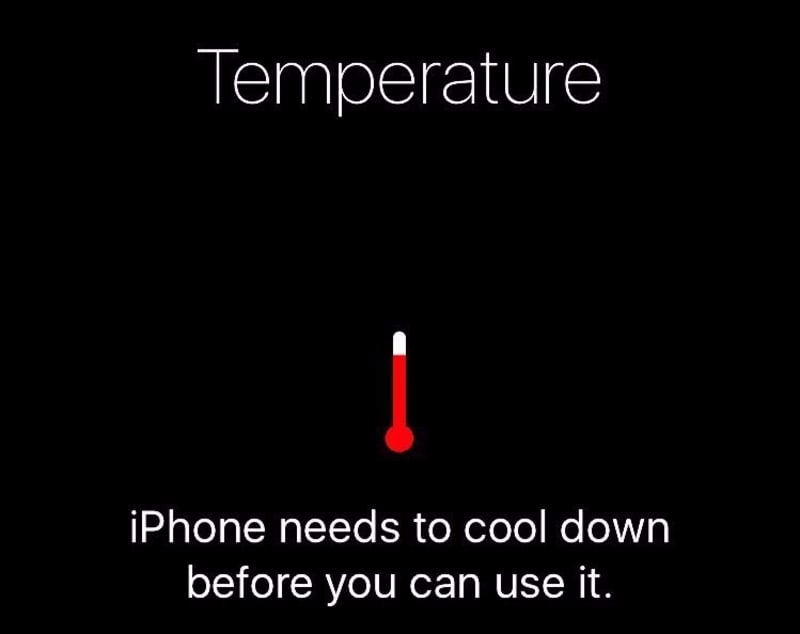
You don't clean your phone regularly.
Your iPhone is pretty filthy. Some studies have shown that smartphones carry up to 10 times the bacteria of most toilet seats, and while we'd caution against a microbial panic bacteria are everywhere. We'd also recommend occasional cleanings. Try investing in a microfiber cleansing cloth or iCloth Cleansing Wipes. They'll leave your screen looking great, and they'll reduce the number of harmful pathogens on the surface of your device. Don't use standard cleaning products, by the way. Apple recommends avoiding solvents, abrasives, and aerosol sprays. You should never spray a cleaner directly onto your screen; instead, spray a soft cloth, then gently wipe your phone, keeping moisture away from any of the device's openings.

You're not ponying up the money for the real chargers.
Why not buy one of those off-brand chargers? They're so much cheaper, and they seem to work just fine. In fact, some stores seem to sell chargers that are identical to Apple's Lightning chargers at a fraction of the price. We’ve seen so many customers with phones that were damaged by cheap, off-brand chargers. Not so fast. Many of those "identical" chargers are counterfeits, and they're potentially dangerous. A study from the UK's Chartered Trading Standards Institute, a consumer protection organization, showed that about 99 percent of counterfeit Apple chargers failed basic safety tests."The results were literally shocking," the researchers wrote. Shapiro agrees. "We’ve seen so many customers with phones that were damaged by cheap, off-brand chargers," she says. "We’ve even seen chargers that exploded due to poor manufacturing which completely destroys the phone. We’ve also seen a lot of these off-brand chargers simply die quickly." While you might save a few dollars by picking up a cheap charger from Amazon, you might be risking the health of your handset. "Apple original parts come with a warranty so you’re also protected should the charger die or malfunction," Shapiro explains. "The small difference in cost can ultimately save you a lot more in the future.”

You're constantly connected.
We understand that some Bluetooth features are pretty important, but they’re also a reason our i Phones are dead within a few hours of regular usage. Apple's website says that Bluetooth drains the battery, but it doesn't say to what extent nor should it, since different types of Bluetooth devices create different draws on your phone's battery.So, how can you find out if a certain app is regularly communicating via Bluetooth and sapping your battery? "The best way to find out is to look at your battery in your iPhone’s settings," Shapiro says. "This will tell you what is draining the battery the most and specifically what is draining it." If an app seems to be draining an exorbitant amount of juice, you can easily close it by double-clicking your home button and swiping up on the app. However, don't close apps if you don't notice a problem; this practice can actually drain your battery, since the apps won't be running in the background. Your phone will need to work harder to re-open them. By the way, WiFi also drains your battery, but not as much as your cellular data connection, so it's okay to leave WiFi on.

You're not having enough fun with your iMessages.
If you're not using i Messages to its full potential, you're missing out.Hopefully, by now, you’re fluent in communicating in picture memes, but if you’re not, you can learn pretty easily. In i Message, hit the “A” logo next to the text box. Simply search for a phrase, show, or character, and send your favorite. Beware: this opens a black hole of opportunity, because you can also now buy apps for i Messages including stickers, themes, and even games to play within i Message.

You're letting your phone be a little too annoying.
Let's be honest: Push notifications are annoying. While you might want occasional updates for breaking news stories and text messages, you probably don't need a noisy interruption for every game update or social media message.What's more, those notifications could be draining your battery. “Notifications can drain your battery because your display turns on when one pops up," says Shapiro. "Turn off any unnecessary notifications in your Settings to save some battery life. Additionally, if you need notifications but don’t want it to show on your lock screen, you can disable this too! This can save your battery quite a bit of life in the long run.” The Settings menu lets you easily turn off notifications on an app-by-app basis. Once you're finished, be mindful of absentmindedly consenting when apps ask if they can send you those push notifications.

You're acting like that phone is cheap.
The iPhone X costs $999, and even if you opt for a more budget-friendly model, you're laying down some serious scratch for your smartphone. Why, then, would you leave it unprotected?Shapiro says that she's seen dozens of phones cracked, broken, and busted through easily avoidable accidents. While you might naturally consider your phone an extension of yourself, that's all the more reason to protect it. "Don’t put your phone in a vulnerable situation," Shapiro suggests. "Be proactive in keeping your phone safe, because an iPhone is an investment." The fix is simple: Try to keep your phone in your pocket when you're on the move. While digging your phone out of your pocket is occasionally a hassle, it’s not as bad as that moment your phone drops out of your hands, falls in slow motion, and cracks on the pavement. Another pro tip: Buy a decent case. While Apple has plenty of its own cases, we'd recommend getting something a little more dependable.

You avoid updating your phone.
iOS updates can take quite a bit of time, and in some cases, they add obnoxious features that you don't really want we're looking at you, U2. However, that's not a reason to completely avoid updates.I'd estimate that about 90 percent of the phones are running an out-of-date version of iOS. "While I can understand some of the frustrations associated with changes of a new iOS, many of these changes include performance boosts and security updates," Shapiro says. "These make keeping your phone up-to-date important."Ben Carmitchel of Datarecovery.com, a company that specializes in malware recovery, agrees. "Those software updates might seem like a pain, but the security updates are crucial," Carmitchel tells FashionBeans. "Of the iPhone malware cases we receive, I'd estimate that about 90 percent of the phones are running an out-of-date version of iOS." Of course, new operating systems often have bugs, so you can wait a few days when new iOS versions roll out to see whether other users experience issues. Just make sure to update within a week or so of each major update. "While bugs and glitches might slip through, Apple is really good at addressing any issues with subsequent iOS releases," Shapiro says. "You can certainly wait for the bugs to clear up first if you prefer, but I find that these bugs are never severe enough to impede functionality of the iPhone, and only make minor inconveniences.”


Read Next
7 Best Kept Secrets for Buying a Home!












Leave a reply
Your email address will not be published. Required fields are marked *